We are going to take a picture of a full-sized sports car and modify it to look like a cool Toy Car.
Start with a picture of a car - must be taken completely side-on for best effect.

Start with the Rectangle Select tool and select the front area of the car - ahead of the wheel arch, from top to bottom of the picture. (If there is a flare on the wheel arch select outside that as well, it'll look better).
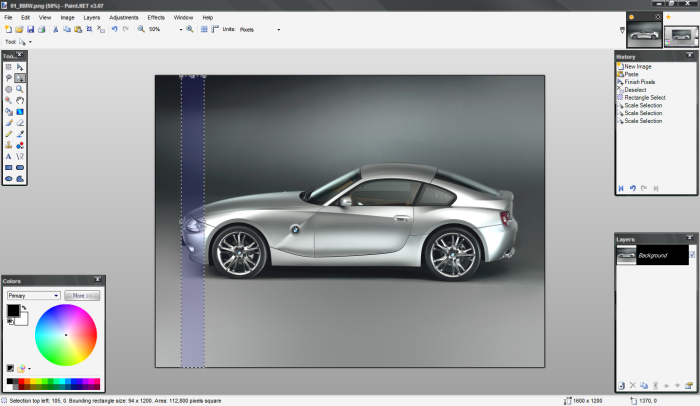
Now, switch to the Move Selected Pixels tool and, selecting one of the middle points, contract the size of the selected shape by 50% (so, if your selection is 100px wide, squash it to 50px)
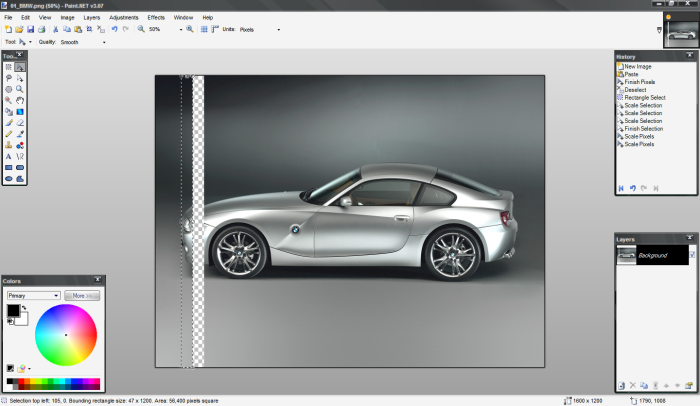
Switch back to the Rectangle Select tool and now select the middle area of the car, the whole area between the front and rear wheels.
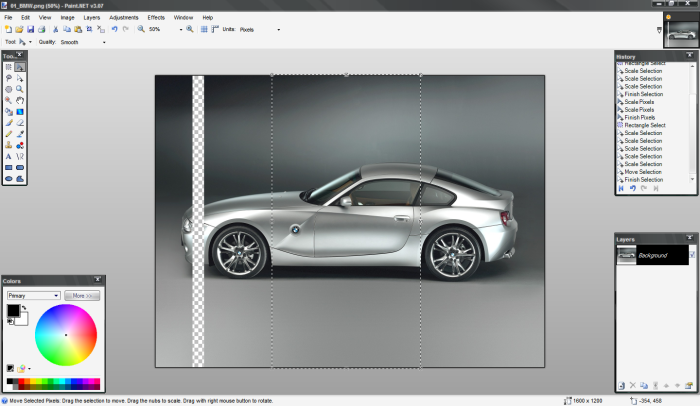
Again, use the Move Selected Pixels tool to squash this selection to 50% of it's original size.
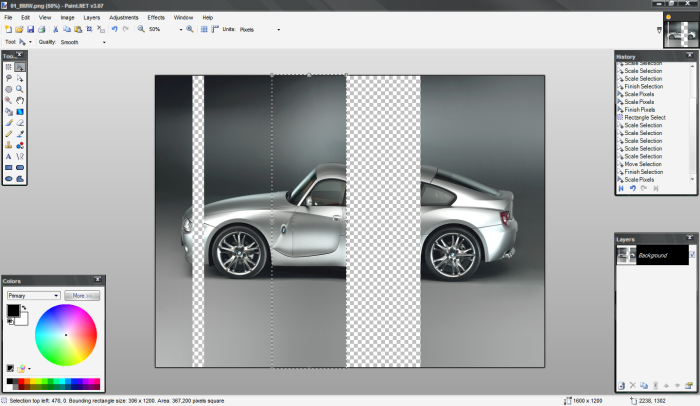
Then, using Rectangle Select again, highlight the are behind the rear wheels.
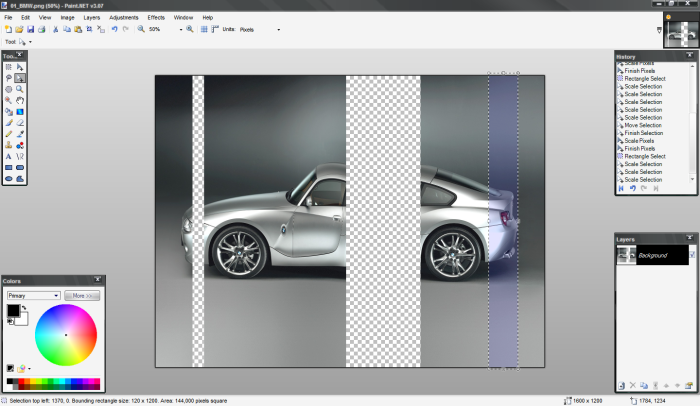
Once more, use the Move Selected Pixels tool to contract this to 50% of it's original width.
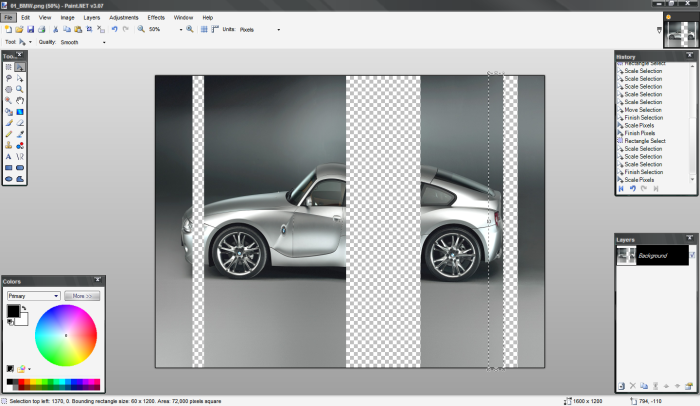
Now, you need to move all the pieces back together, so that they join up neatly. The simplest way to do this is with Madjik's Gravity plugin.
Press CTRL+D to make sure any active areas are deselected - alternatively you can press CTRL+A and select the entire canvas; either will work.
Then go to Effects > Distort > Gravity: Select the direction as 'Left' or 'Right' and all the pieces will be moved back together.
To get rid of the left-over space, use the Magic Wand tool and select the transparent area of the canvas. Press CTRL+I to invert the selection and go Image > Crop to Selection (CTRL+SHIFT+X) and voila - you have turned a full sized car into a toy version.

Try turning it into a cartoon version using the combinations of the Ink Sketch, Pencil Sketch and/or Toon Filter effects.
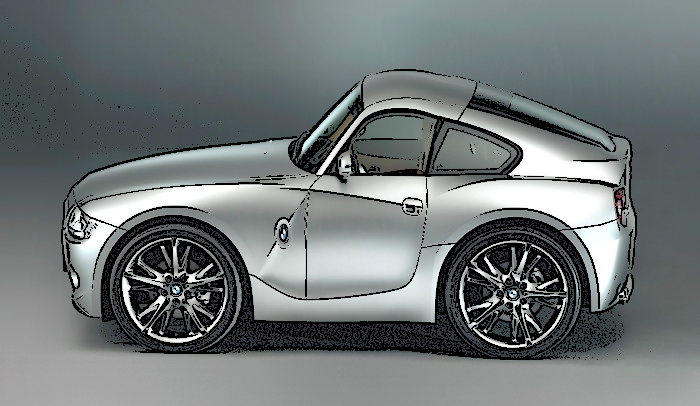
This'll work for any car as long as the pic is taken directly side on...
Like this.....

or this.....


No comments:
Post a Comment